Do you know d world's fastest computer?
World's fastest: IBM's Roadrunner supercomputer breaks petaflop barrier using Cell and Opteron processors
Roadrunner is a supercomputer built by IBM at the Los Alamos National Laboratory in New Mexico, USA. Currently the world's fastest computer, the US$133-million Roadrunner is designed for a peak performance of 1.7 petaflops, achieving 1.026 on May 25, 2008.
Roadrunner differs from many contemporary supercomputers in that it is a hybrid system, using two different processor architectures. Usually supercomputers only use one, since such a design is easier to design and program for. To realise the full potential of Roadrunner, all software will have to be written specially for this hybrid architecture. The hybrid design consists of dual-core Opteron server processors manufactured by AMD using the standard AMD64 architecture. Attached to each Opteron core is a Cell processor manufactured by IBM using Power Architecture technology. As a supercomputer, the Roadrunner is considered an Opteron cluster with Cell accelerators, as each node consists of a Cell attached to an Opteron core and the Opterons to each other.
Processors
Roadrunner is unique for its hybrid design using two different models of processors.
Opteron
AMD Opteron 2210, running at 1.8 GHz. These are processors with two general purpose cores each. Opterons are used both in the computational nodes feeding the Cells with useful data and in the system operations and communication nodes passing data between computing nodes and helping the operators running the system. Roadrunner has a total of 6912 Opteron processors (6480 computation, 432 operation), for a total of (12960+864) 13824 cores.
PowerXCell
IBM PowerXCell 8i, running at 3.2 GHz. These processors have one general purpose core (PPE), and eight special performance cores (SPE) for floating point operations. Roadrunner has a total of 12,960 PowerXCell processors, with 12,960 PPE cores and 103,680 SPE cores, for a total of 116,640 cores.
Overall system information:
6,480 Opteron processors with 51.8 TiB RAM (in 3,240 LS21 blades)
12,960 Cell processors with 51.8 TiB RAM (in 6,480 QS22 blades)
216 System x3755 I/O nodes
26 288-port ISR2012 Infiniband 4x DDR switches
296 racks
2.35 MW power .
Automated Tool Tracks Business Hardware and Software
Inventory auditing software
If you can lovingly call your small- or medium-sized business IT department "scrappy"--maybe you're both company president and network administrator--the right tools can make the most of your resources. Inventory auditing software can keep track of company hardware and software without taking your time from other tasks. You'll be able to keep track of assets, plus you'll gain valuable troubleshooting clues, such as an always-current list of software version numbers.
Network Inventory Advisor from ClearApps seeks out these details across your company PCs. The tool runs from a Windows system, but it can also audit Mac and Linux clients. You'll install the software, and it'll return a list of systems attached to the network.
More than just a list of each PC's software, the tool notes the date applications were installed and includes version numbers for both applications and operating systems. You can use it to make sure that clients have current antivirus software and other patches. It'll even track licenses for certain applications, helping you manage allocations. And if you don't have the resources--or mentality--to prevent employees from installing software on their systems, you'll appreciate a running list of their applications.
Hardware audits provide details about PCs' model, and specs: video card information, hard disks, busses, and more. If an employee complains that a system is too slow, you can check the CPU and RAM details at a glance.
Automated scans make the most of your time. You can set Network Inventory Advisor to run on a schedule, without your intervention. It can notify you if it detects a change, so you can be alerted about any PC updates or modifications.
Check out the free demo to see if your business can make use of the tool. If you decide to buy, Network Inventory Advisor starts at $89 for up to 25 networked PCs, and per-system costs drop off with more volume.
To try out this software : Click here.
Create ur own website using Wix
WIX - Helps to create website
Creating a stunning website with Wix is as simple as making presentation slides. You can make a business website to promote your products‚ a personal web page for your loved ones‚ or an art website to exhibit your creations. Whatever your needs‚ Wix offers a complete website solution. And Wix is search engine friendly!
To use this site : Click here
New search engine - Cuil
click here to search with this
Welcome to Cuil—the world’s biggest search engine. The Internet has grown. We think it’s time search did too.The Internet has grown exponentially in the last fifteen years but search engines have not kept up—until now. Cuil searches more pages on the Web than anyone else—three times as many as Google and ten times as many as Microsoft.
Rather than rely on superficial popularity metrics, Cuil searches for and ranks pages based on their content and relevance. When we find a page with your keywords, we stay on that page and analyze the rest of its content, its concepts, their inter-relationships and the page’s coherency.
Then we offer you helpful choices and suggestions until you find the page you want and that you know is out there. We believe that analyzing the Web rather than our users is a more useful approach, so we don’t collect data about you and your habits, lest we are tempted to peek. With Cuil, your search history is always private.
Cuil is an old Irish word for knowledge. For knowledge, ask Cuil.
New Computer Hardware Search Engine
New Computer Hardware Search Engine
Search ur hardware with this
Bazar, Inc., a Maryland-based search engine firm, launches a new computer hardware web directory and search engine.
Frederick-based Bazar, Inc. has recently launched CompHardware.biz Search Engine. This new web site represents the next evolution in search technology. Using proprietary keyword-based directory analysis and data organization, the Computer Hardware Search Engine has created the first search-term-based directory and web search.
Most web directories today are based on specific categories. Web site links are organized into these categories by the operators of the directory. "Our computer hardware search engine organizes data based on the popularity of search terms," explains Robert Gray, director of Research and Development. "Using search data gathered from Internet users over many months, we have organized over hundreds of sites and thousands of products to create a useful search experience."
Bazar, Inc. expects page views to increase exponentially over the coming months. "We have excess capacity at present and can expand rapidly to meet increased demands, especially during the Christmas and holiday season".
To search in this engine : Click here
Try this new search engine - SortFix
CLICK HERE TO SEARCH ON SORT FIX.COM
SortFix.com - Start Dragging Stop Trying
New search engine - improve ur search with SortFix
Makes Google and Yahoo search easy
SortFix’s search results are base on Google and Yahoo. But, they include “Power Words” in their search results so that the search results more specific to what user wants. “Power Words” is terms introduced by SortFix, which are words that related to the search. User can drag and drop the “Power Words” to “Add basket”, “Remove basket”, and “Dictionary basket”.
SortFix.com is an interesting new search engine dedicated to eradicating some annoyances users experience with the larger search engines. SortFix claims that, by using “Power Words” (suggested keywords which help full-question queries yield more accurate and relevant results), users can enter a series of search terms which will be answered directly and completely. Users click and drag the “Power Words” into a “basket” and remove them as necessary to produce the desired result. For example, when “Why is the sky blue” was queried, not only did the search engine produce a page with the right answer, the answer was displayed in bold typeface on the actual search result page.
Use Gmail as a storage medium - GMail Drive

GMail Drive 1.0.14
GMail Drive creates a virtual filesystem around your Google Mail account, allowing you to use Gmail as a storage medium.
GMail Drive creates a virtual filesystem on top of your Google Gmail account and enables you to save and retrieve files stored on your Gmail account directly from inside Windows Explorer. GMail Drive literally adds a new drive to your computer under the My Computer folder, where you can create new folders, copy and drag'n'drop files to it.
Ever since Google started to offer users a Gmail e-mail account, which includes storage space of 6000 megabytes, you have had plenty of storage space but not a lot to fill it up with. With GMail Drive you can easily copy files to your Google Mail Account and retrieve them again.
When you create a new file using GMail Drive, it generates an e-mail and posts it to your account. The e-mail appears in your normal Inbox folder, and the file is attached as an e-mail attachment. GMail Drive periodically checks your mail account (using the Gmail search function) to see if new files have arrived and to rebuild the directory structures. But basically GMail Drive acts as any other hard-drive installed on your computer.
To download this software: Click here
Monitor voltages, fan speeds and temperatures in computers with Speed Fan

SpeedFan 4.39
'
SpeedFan is a program that monitors voltages, fan speeds and temperatures in computers with hardware monitor chips. SpeedFan can even access S.M.A.R.T. info and show hard disk temperatures.
SpeedFan supports SCSI disks too. SpeedFan can even change the FSB on some hardware (but this should be considered a bonus feature).
SpeedFan can access digital temperature sensors and can change fan speeds accordingly, thus reducing noise.
SpeedFan can find almost any hardware monitor chip connected to the 2-wire SMBus (System Management Bus (trademark belonging to SMIF, Inc.), a subset of the I2C protocol) and works fine with Windows 9x, ME, NT, 2000, 2003, XP and Windows Vista. It works with Windows 64 bit too.
SpeedFan can handle:
almost any number of South Bridges
almost any number of hardware monitor chips
almost any number of hard disks
almost any number of temperature readings
almost any number of voltage readings
almost any number of fan speed readings
almost any number of PWMs.
To download this software: Click here
Keep updated form ur favorite site through Flock

Flock 2.5.2
Flock delivers the latest webmail, photos, videos and updates from your favorites sites, so you can stop running around. Take a load off. Enjoy.
Keep In Touch - Keep in tune with your friends and their activities. Flock makes sure you never miss a beat.
It's Cool To Share - Flock hooks it all together so you can drag and drop anything to your friends.
Make the News: Publish Yourself - Flock makes blogging and photo uploading to popular services super easy. Just log in to your favorite service and your instantly ready to publish anything from anywhere on the web with Flock.
Easy Access - Flock automatically connects you with over 20 of your favorite online services. Just log in. Flock does the rest.
Stay Informed and Be Heard - Flock has features you can't find in any other browser, whether you're consuming the news or making the news.
To download this software: Click here
Make ur own icons in PCs - Axialis IconWorkshop
Axialis IconWorkshop 6.5
With IconWorkshop make your own icons for Windows, Macintosh and Unix. It creates Windows icons up to 256x256 for Windows Vista and Macintosh icons up to 512x512 for Leopard (Mac OS 10.5). Unix uses PNG icons. IconWorkshop creates PNG images with alpha channel in a few clicks including from existing Windows and Mac OS icons.
The new generation of icons uses variable transparency (alpha channel). This feature permits creating beautiful icons with smooth borders and shadows. You need a professional tool to create such icons. Axialis IconWorkshop has been designed with one goal in mind: "Icon Quality".
Enjoy the powerful editor which permits creating the various image formats of an icon from an original drawing without quality loss.
Five reasons to try IconWorkshop:
One professional tool for all your needs
Create icons for both Windows and Macintosh OS
Be productive instantly - No complicated settings
Access to private images objects
Compatible with graphic industry standards.
To download this software: Click here.
Transfer files between ur local PC and a server on the Internet with Smart FTP

SmartFTP 3.0.1039.0
SmartFTP is an FTP (File Transfer Protocol) client which allows you to transfer files between your local computer and a server on the Internet. With its many basic and advanced features SmartFTP also offers secure, reliable and efficient transfers that make it a powerful tool.
SmartFTP can be used for:
Web site publishing and maintenance
Upload and download of images, documents, movie and music files
Share your files with your friends and coworkers
Backups of local or remote files
SmartFTP offers these features:
Quickly rename multiple files.
Search your hard drive in the Local Browser (Windows Vista and higher)
To download this software: Click here
Run Applets on ur PCs - Java Runtime Environment
Java Runtime Environment 1.6.0.16
Java software allows you to run applications called "applets" that are written in the Java programming language. These applets allow you to have a much richer experience online than simply interacting with static HTML pages.
Java Plug-in technology, included as part of the Java 2 Runtime Environment, Standard Edition (JRE), establishes a connection between popular browsers and the Java platform. Java allows applications to be downloaded over a network and run within a guarded sandbox. Security restrictions are easily imposed on the sandbox.
Many cross platform applications also require Java to operate properly.
To download this software: Click here
Blu-Ray disk , HD-DVDs,CDs ,DVDs burning software - CDBurnerXP

CDBurnerXP 4.2.5.1490
CDBurnerXP is a free application to burn CDs and DVDs, including Blu-Ray and HD-DVDs. It also includes the feature to burn and create ISOs, as well as a multilanguage interface. Everyone, even companies, can use it for free. It does not include adware or similar malicious components.
Key Features include:
burn all kinds of discs
audio-CDs with or without gaps between tracks
burn and create ISO files
data verification after burning process
create bootable discs
multi-language interface
bin/nrg to ISO converter, simple cover printing and much more!
Operating Systems: Windows 2000/XP/2003 Server/Vista/Windows 7.
To download this software: Click here
Develop software using Python

Python 3.1.1
Python is a dynamic object-oriented programming language that can be used for many kinds of software development. It offers strong support for integration with other languages and tools, comes with extensive standard libraries, and can be learned in a few days. Many Python programmers report substantial productivity gains and feel the language encourages the development of higher quality, more maintainable code.
Python runs on Windows, Linux/Unix, Mac OS X, OS/2, Amiga, Palm Handhelds, and Nokia mobile phones. Python has also been ported to the Java and .NET virtual machines.
Python is distributed under an OSI-approved open source license that makes it free to use, even for commercial products.
To download this software: Click here
Now chat in any no. of network simultaneously uisng Pidgin

Pidgin 2.6.1
Pidgin is a chat program which lets you log in to accounts on multiple chat networks simultaneously. This means that you can be chatting with friends on MSN, talking to a friend on Google Talk, and sitting in a Yahoo chat room all at the same time.
Pidgin runs on Windows, Linux, and other UNIX operating systems.
Pidgin is compatible with the following chat networks out of the box: AIM, ICQ, Google Talk, Jabber/XMPP, MSN Messenger, Yahoo!, Bonjour, Gadu-Gadu, IRC, Novell GroupWise Messenger, QQ, Lotus Sametime, SILC, SIMPLE, MySpaceIM, and Zephyr. It can support many more with plugins.
Pidgin supports many features of these chat networks, such as file transfers, away messages, buddy icons, custom smilies, and typing notifications. Numerous plugins also extend Pidgin's functionality above and beyond the standard features.
Pidgin integrates with the system tray on Windows.
To download this software: Click here
Virtualize ur desktop using VMware

VMware Player 2.5.3
A virtual machine is a computer defined in software. It's like running a PC on your PC.
This free desktop virtualization software application makes it easy to operate any virtual machine created by VMware Workstation, VMware Fusion, VMware Server or VMware ESX, as well as Microsoft Virtual Server virtual machines or Microsoft Virtual PC virtual machines.
Run multiple operating systems simultaneously on a single PC
Experience the benefits of preconfigured products without any installation or configuration hassles
Share data between host computer and virtual machine
Run 32- and 64-bit virtual machines
Leverage 2-way Virtual SMP
Use 3rd-party virtual machines and images
Share data between host computer and virtual machine
Broad host and guest operating system support
Support for USB 2.0 devices
Get appliance info at start-up
Gain easy access to virtual machines via intuitive home page interface
To download this software: Click here
Listen,burn and record ur favorite musics with Jet Audio

JetAudio 7.5.4 Basic
JetAudio is integrated multimedia software made up of a single compact rack. Not only does it play various music and video files, it also has features such as CD burning, recording, and conversion to other file formats.
You can create your own Internet broadcast by using JetCast, provided with JetAudio, and you can play all major file formats, including WAV, MP3, MP3Pro, OGG, WMA, MPEG, AVI, WMV, MIDI, RM, and video and audio CD tracks.
Supports All Major File Formats
Audio CD burning
Recording
Tag Editing including multiple file tag editing
Multi-channel sound ouput
Crossfade
Skin
Media Center window with Device Manager
Subtitles
Internet CD Database
Convenient album management & Playlist
Utilities
Conversion
Audio CD Ripping
Internet Broadcasting
Various sound effects
Plus many more features!
To download this software: Click here
Here is a software alike MS-office- OpenOffice.org

OpenOffice.org 3.1.1 RC2
OpenOffice.org 3 is the leading open-source office software suite for word processing, spreadsheets, presentations, graphics, databases and more. It is available in many languages and works on all common computers.
Great software
OpenOffice.org 3 is the result of over twenty years' software engineering. Designed from the start as a single piece of software, it has a consistency other products cannot match. A completely open development process means that anyone can report bugs, request new features, or enhance the software.
Easy to use
OpenOffice.org 3 is easy to learn, and if you're already using another office software package, you'll take to OpenOffice.org 3 straight away. Our world-wide native-language community means that OpenOffice.org 3 is probably available and supported in your own language.
... And it's free
Best of all, OpenOffice.org 3 can be downloaded and used entirely free of any licence fees. OpenOffice.org 3 is released under the LGPL licence. This means you may use it for any purpose - domestic, commercial, educational, public administration.
To download this software: Click here
Use Panda to keep ur system free from virus

Panda Cloud Antivirus 0.08.82 Beta3
Panda Cloud Antivirus protects you while you browse, play or work and you won’t even notice it. It is extremely light as all the work is done in the cloud.
Panda Cloud Antivirus provides you with the fastest protection against the newest viruses thanks to its cloud-scanning from PandaLabs' servers.
Panda Cloud Antivirus is truly install and forget. Don’t worry about updates, configuration or complicated decisions ever again.
To download this software: Click here
Read ur PDF files using Foxit Reader

Foxit Reader 3.1.0824
Foxit Reader is a free PDF document viewer, with incredible small size, breezing-fast launch speed and rich feature set. Its core function is compatible with PDF Standard 1.7.
Incredibly small: The download size of Foxit Reader is just a fraction of Acrobat Reader 20 M size.
Breezing-fast: When you run Foxit Reader, it launches instantly without any delay. You are not forced to view an annoying splash window displaying company logo, author names, etc.
Annotation tool: Have you ever wished to annotate (or comment on) a PDF document when you are reading it? Foxit Reader allows you to draw graphics, highlight text, type text and make notes on a PDF document and then print out or save the annotated document.
Text converter: You may convert the whole PDF document into a simple text file.
High security and privacy: Foxit Reader highly respects the security and privacy of users and will never connect to the Internet without users' permission. While other PDF readers often silently connect to the Internet in the background. Foxit PDF Reader does not contain any spyware.
To download this software: Click here
Switch on to new browser-Maxthon

Maxthon 2.5.6.350
Maxthon Internet Browser software is a powerful tabbed browser with a highly customizable interface. It is based on the Internet Explorer browser engine (your most likely current web browser) which means that what works in the IE browser will work the same in Maxthon tabbed browser but with many additional efficient features:
The Ultimate Out-of-box Experience
Easy to use and powerful straight out of the box
Download now for free, forever!
Maxthon Works the Way You Want It To
Swap, add, move, remove, and change Maxthon's tool bars, icons, menus, colors, skins, and layouts until it looks the way you would have designed it.
Don't like menus? Use hot keys, word aliases, toolbars, or mouse gestures - it's all up to you.
Pick from more than 1,400 plug-ins that make Maxthon the do-all of browsers.
Remote conferencing, screen capture, electronic passports, and automatic password inlcuded, free.
Security.
Maxthon is 100% free of viruses, spyware, adware – any kind of malware.
The built-in Ad Hunter blocks harmful, or just irritating ads, images and pages.
Filter packs screen out offensive and irritating Web pages.
To download this software: Click here
Now share ur file with ease through LimeWire

LimeWire Basic 5.3.0 Beta
LimeWire is a fast, easy-to-use file sharing program that contains no spyware, adware or other bundled software. Compatible with all major platforms and running over the Gnutella network, LimeWire's open source code, is freely available to the public and developed in part by a devoted programmer community.
LimeWire is the fastest, easiest, most advanced file sharing program available and it's completely free of spyware, adware and any other bundled software.
Lime Wire is introducing a filtering system to encourage safer, more responsible file sharing.
NO BUNDLED SOFTWARE OF ANY KIND!
Firewall to Firewall Transfers.
Faster network connections.
Universal Plug 'N Play.
iTunes Integration.
Creative Commons Integration.
"What's New?" feature.
Search drill down results.
Proxy support.
Support for International searches and International groups.
To download this software: Click here
Optimise and cleaning ur system with CCleaner

CCleaner 2.23.993
CCleaner is a freeware system optimization, privacy and cleaning tool. It removes unused files from your system - allowing Windows to run faster and freeing up valuable hard disk space. It also cleans traces of your online activities such as your Internet history. Additionally it contains a fully featured registry cleaner. But the best part is that it's fast (normally taking less than a second to run) and contains NO Spyware or Adware! :)
Cleans the following:
Internet Explorer
Firefox
Google Chrome
Opera
Safari
Windows - Recycle Bin, Recent Documents, Temporary files and Log files.
Registry cleaner
Third-party applications
100% Spyware FREE
To download this software: click here
Try this new word processing software- AbiWord

AbiWord 2.7.10 Beta
AbiWord is a free word processing program similar to Microsoft® Word. It is suitable for a wide variety of word processing tasks.
Multi Platform
Enjoy your favorite Word Processor on the operating system you like to use - be it Windows, Linux, QNX, FreeBSD or Solaris.
Interoperability
AbiWord is able to read and write all industry standard document types, such as OpenOffice.org documents, Microsoft Word documents, WordPerfect documents, Rich Text Format documents, HTML web pages and many more.
Advanced Document Layout
Give your document that professional, scientific or fun-to-read look using AbiWord's advanced document layout options. Use tables, bullets, lists, images, footnotes, endnotes and styles to enhance the way your document looks.
Internationalization
AbiWord comes in many different languages. AbiWord is available in most common and many not-so-common languages. Dictionaries exist for over 30 languages.
To download this software: click here
Which Is The Best Browser: IE8, Chrome, Safari Or Firefox 3.1?

Best Browser
There are continuous changes and progresses in everything especially the technical zone. Net is one of the fastest paced areas that undergo changes pretty soon than any other.
People all around the world use it and want to see changes and developments bringing speed and performance efficiency better ever than before.
Many leading net browsers are available today to surf the net world with utmost efficiency. Now let us see which one of the leading, most widely used web browser is highly acclaimed and why! Different browsers are made keeping different items on priority lists. Hence they hold their separate positions and standings gathering unique liking levels amongst users.
The most successful browser can be the one which has more features that attract most of the users and make them stick to that even with the change in versions. Amongst Firefox, Chrome, IE and Safari, let us compare, contrast and evaluate the best.
Interface/Look: #1: Google Chrome
On the first level, the interface and look of the browser counts a lot. It is to be seen that which is the browser that looks more easy to use and the tabs are visible enough and the important tags are properly highlighted according to their preferences.
Browsers have different looks with changed address bar placing like Apple dumped its OS X interface to match the colorfully designed Windows looks.
As far as interface is concerned, Google Chrome is on the top with its tab lay out. Firefox’s interface is function based than good impressive look. Safari has the quality of showing bookmarks, favorites, and browsing history similar to iTunes.
Features/ Characteristics: #1: Firefox
The most easily extensible browser is Firefox with so many add-on options which none other gives.Other browsers like IE also have the same options but not as extensively as are on Firefox. Chrome and Safari too are not expandable like Firefox.
Performance Results: #1: Safari
Marking the performance of each browser on memory footprint with a single open page, Safari becomes the winner in the race. Each browser has different memory requirements, which are as follows:
(1) Safari 4 beta 985.6ms / 1,079.6ms
(2) Firefox 3.1b3 2,221.2ms / 2,232.4ms
(3) Chrome 1.0.154 1,332.4ms / 1,371.2ms
(4) IE8 RC1 5,804.2ms / 5,834.6ms
The above figures refer to everyday JavaScript browsing. In speed, Chrome was fast, Firefox was also good, but IE was slower than was expected.
Security: #1: Firefox And Chrome
All browsers provide the security to users to protect their data and machinesfrom damages after being infected with virus.
Browsers provide various kinds of restricting options like Porn Mode, block pop-ups, clear history, protection from phishing and other net interferences.
While protecting the computers from crashing, Chrome has been copied by IE. It performs separate checks for each tab allowing the user to ‘end process’ for any tab that has a troubling site. Whereas, in Chrome, there is a tab manager; Shift+Esc that allows to stop the working right there in the browser.
This prevents the browser to shut down even its needed to run, like IE shuts down if there is some ill causing a crash.
The Best Of 4: Firefox
Although all the browsers are good at their place, but still Firefox is the one that wins over the others due to its ecosystem that allows easy add-ons.
Firefox is rather an advanced browser comparing to others which allows doing things quicker. Chrome is not even strong technically to support everyday net tasks until a few more features are added in.
While considering Safari, it can handle RSS feed unlike Chrome. It also has the best JavaScript performance. Also, if we compare all the 4 on rankings earned, Firefox stands out as no.1 leaving others behind.
What to look for in a new notebook
What to look for in a new notebook
There are plenty of reasons right now to be considering the purchase of a new notebook computer. You might be gearing up for going back to school, getting ready for the launch of Windows 7, downsizing your equipment, or just upgrading an old machine.
Whatever the reason, the timing is right, as there have never been more choices in notebooks than there are now.
The bad news about lots of choices, however, is that you have lots of decisions to make when you look at the models available. Here are some guidelines that will steer you in the right direction.
Form factor / screen
Even the 15-inch widescreen notebooks - often cited as a good compromise between portability and power - are really better suited to replacing a desktop computer for general office chores than they are for typing on the tray of a cramped airline seat.
Bottom line: if you want both power and portability, the line of notebooks with screens from 12 to 14 inches make the most sense today.
You can outfit these models with high-end processors, plenty of RAM, and fast hard drives, and you can still carry them around comfortably. Anything larger you should really only consider if you’ll primarily be using the notebooks at home or at school. If you’re primarily a road warrior, look to 12-inch models or netbooks.
Hard drive
Today’s notebook computers come with a wide variety of hard drive options - in part because hard drive technology is quickly moving toward the world of solid state (SSD). But most notebooks today are still shipped with traditional hard drives spinning at 5400 or 7200 revolutions per minute (rpm).
Since you’re probably buying with the future - and Windows 7 - in mind, avoid 5400-rpm drives. They’re simply too slow, and the price difference to a 7200-rpm drive is small.
SSD drives are clearly the future, however, and with good reason: they’re light, almost indestructible, use very little power, and most importantly, they’re blazingly fast. To give you an idea of just how fast, a typical Windows 7 installation may take a minute or more to boot up with a traditional hard drive, but only about 15 seconds with an SSD.
Processor
The processors in netbook computers - typically from the Intel Atom line - are much slower than desktop or even traditional notebook processors, in part because they’re designed with maximum battery life and portability in mind.
But most people are used to computers that are responsive, and the slowest Atoms are not. So look to netbook models with the faster N270, N280, or Z530 processors. The extra bump in speed will be appreciated and make you happy with your netbook for longer.
Memory
Don’t buy a notebook with less than 2 gigabytes (GB) of RAM unless you plan on upgrading the memory yourself after purchase. While Microsoft claims that any version of Windows will run on machines outfitted with only 1 GB of memory, none of its operating systems will run well with that amount.
Even today, though, having more memory means you can use more applications at the same time, which probably translates into greater productivity. So consider 2 GB to be a useful minimum amount of RAM for any new machine, and if you can afford it, 4 GB of RAM is better.
32-bit or 64-bit?
Increasingly, your choice in operating systems is boiling down to 32-bit versus 64-bit. Clearly the future is with 64-bit operating systems and software. And in fact, many notebook makers are offering the 64-bit version of Windows by default.
So is 64-bit the way to go? Not necessarily. The fact is that a significant number of applications have not yet been ported to the 64-bit version of Windows, so you could run into compatibility issues.
Check the software you rely upon to see whether it is compatible with 64-bit Windows. If not, opt for the 32-bit operating system. You can typically upgrade to the 64-bit version later at no charge.
Living computers solve complex math puzzle

Bacterial Computers
Computers are evolving – literally. While the tech world argues netbooks vs notebooks, synthetic biologists are leaving traditional computers behind altogether. A team of US scientists have engineered bacteria that could solve complex mathematical problems faster than anything made from silicon.
US researchers have created 'living computers' by genetically altering bacteria. The findings of the research, published in BioMed Central's open access Journal of Biological Engineering, demonstrate that computing in living cells is feasible, opening the door to a number of applications including data storage and as a tool for manipulating genes for genetic engineering.
Bacteria have been programmed to behave like computers, assembling themselves into complex shapes based on instructions stuffed into their genes.
In addition to proving the power of bacterial computing, the team have also contributed significantly to the field of synthetic biology. Just as electronic circuits are made from transistors, diodes and other devices, so too are biological circuits. Synthetic biologists have worked together to create the Registry of Standard Biological Parts, and this new research has contributed more than 60 new components to the list.
Confused on which anti-virus to put on ur PC? Choose d best among top10 antivirus software
AntiVirus Software Review 2009 - TopTenREVIEWS
1.BitDefender Antivirus 2010
Manufacturer: SOFTWIN
Version: 2010
BitDefender Antivirus 2010 is the best antivirus software solution we’ve seen. The 2010 edition builds on the already great program and adds some additional features that continue to improve overall PC performance and protection.
As online threats continue to evolve and target different vulnerabilities, BitDefender has grown their arsenal and is utilizing the most up-to-date technologies to combat viruses and other malware. BitDefender Antivirus 2010 offers a robust set of features and utility, but is flexible enough to meet the needs of various users. Whether you’re an advanced user looking to control the whole process manually, or a novice looking for a set-and-forget solution, BitDefender delivers an easy to use security solution.
In short, BitDefender Antivirus 2010 provides protection and peace of mind, without upsetting your PC performance or paycheck.
BitDefender Antivirus 2010 Standout Features:
Realtime protection
Advanced heuristic Active Virus Control
Intrusion Detection
Optimized scanning
Easy on system resources
2.Kaspersky Anti-Virus 2009
Manufacturer: Kaspersky
Version: 2009
Kaspersky's Standout Features:
Highly Effective antivirus/antispyware protection
Light on computer resources
Nearly all features are configurable
Great interface, easy-to-use and intuitive
3.Webroot Antivirus 6
Manufacturer: Webroot Software
Version: 6
Webroot Antivirus Standout Features:
West Coast Labs and ICSA Labs Certified, also received VB100 Award
Gamer mode for uninterrupted play
Includes the award-winning Spy Sweeper for advanced spyware protection
Webroot offers free remote file storage
4.ESET Nod32 4
Manufacturer: Eset
Version: 4
Standout Features:
Effective antivirus protection (98%)
Light footprint on your computer (34M)
Excellent scanning speed
Excellent proactive protection
Is one of the few companies still offering products for legacy O/S's such as DOS and Windows 95, Windows 98, etc.
Impressive Business Edition available
5.F-Secure Anti-Virus 2009
Manufacturer: F-Secure Inc.
Version: 2009
With one of the most thorough antivirus engines available, F-Secure Anti-Virus provides good protection against viruses, spyware and many other security threats. The added benefit of the support and education portion of their website adds to the overall feeling of protection while using this product. While it isn't perfect, and does have issues with significant slowdowns while the on-access scanner is working, the overall product is effective.
6.AVG Anti-Virus 8
Manufacturer: AVG Technologies
Version: 8
Version 8 of AVG Antivirus is a definite improvement over version 7.5. The scanning features have been sped up and the new interface is a clean and modern take on a time-tested product.
7.McAfee VirusScan 2009
Manufacturer: McAfee, Inc.
Version: 2009
McAfee is a name brand product that does an excellent job at detecting and removing viruses. Their update process can be somewhat tedious and their support department needs to answer their emails in a more timely manner.
8.G DATA AntiVirus 2009
Manufacturer: GData
Version: 2009
Overall, G DATA AntiVirus is a phenomenal antivirus product. The software is simple, straightforward, and safe. G DATA is effective at keeping your computer safe from all sorts of malware, including viruses, trojans, browser hijackers, dialers, worms, phishing scams, and rootkits. And the software protects you on all fronts, from email to instant messaging, to HTTP traffic. With a good set of features, solid user interface and excellent effectiveness, G DATA AntiVirus is one of the best antivirus software solutions.
9.Norton AntiVirus 2009
Manufacturer: Symantec Corporation
Version: 2009
Norton Antivirus 2009 is a good product for keeping your computer safe from viruses, but is not as effective as it should be against spyware. While it has a good track record of keeping viruses off of computers using it, it also has significant issues with slowing down computers that it is protecting.
10.Trend Micro AntiVirus with AntiSpyware 2009
Manufacturer: Trend Micro
Version: AntiVirus with AntiSpyware 2009
Trend Micro AntiVirus plus AntiSpyware is a solid solution for those that are looking for an antivirus program that is easy to configure and doesn't require much user interaction. It has a simple interface and some of the best customer support available in the antivirus market. The only thing that keeps Trend Micro AntiVirus plus AntiSpyware from being a top 3 product is the severe slowdowns that can occur while performing seemingly unrelated tasks.
Get answer to your questions through answer engine:Wolfram Alpha
Wolfram Alpha
Wolfram|Alpha (also WolframAlpha and Wolfram Alpha) is an answer-engine developed by British physicist, mathematician, author and businessman Stephen Wolfram and his Wolfram Research team. The online service with a new approach to knowledge extraction was launched. Still in its infancy, perhaps the engine should be titled Wolfram Beta. Be as it may, Wolfram Alpha answers factual queries directly by computing the answer from structured data, rather than providing a list of documents or web pages. Want to know the distance from San Francisco to Tokyo? How about the path of Hurricane Dolores? Find the answers to questions that aren’t written on web pages, “what is the current position of the Hubble Telescope?
In March 2009, Wolfram announced Wolfram|Alpha, a computational data engine with a new approach to knowledge extraction and an easy-to-use interface, launched on May 16, 2009. The engine is based on natural language processing, a large library of algorithms and an NKS approach to answering queries. The Wolfram|Alpha engine is not a search engine in that it does not simply return a list of results based on a query (like Google or Yahoo), but it instead attempts to compute an answer to its input.
Wolfram Alpha is particularly useful for scientific questions, no more searching random webpages; Wolfram pumps out all the data the first time around.
Go to this site to shoot your question:
The Keyboard of the Future?
Optimus Tactus Touch Keyboard
Art. Lebedev Studio, the guys behind the Optimus Maximus OLED Keyboard have come up with an incredible looking keyboard concept, the Optimus Tactus Keyboard.
This new keyboard has no physical keys, which means there are no restrictions on their shape or size. The keyboard can be programmed to display any images and perform any function.
Would you want one? It looks so cool – I hope that it becomes a reality.
Say good bye to laser mouse.
Microsoft's new "Blue Track" mouse spotted?
+(2).jpg)
Welcome to Microsoft BlueTrack™ Technology. This new tracking technology—available only from Microsoft—lets you use a mouse anywhere and work with confidence on more surfaces than ever before. BlueTrack combines the power of optical with the precision of laser, allowing you to mouse on virtually any surface—from a granite countertop to an airport bench to your living-room carpet.
How does it work?
Microsoft BlueTrack Technology uses advanced optics to generate a more precise image of the surface, allowing it to track more accurately and work on more surfaces.
BlueTrack™ Technology
Microsoft BlueTrack Technology combines the power of optical with the precision of laser for remarkable tracking on more surfaces*.
Easy Recharging
The battery status indicator tells you when a quick recharge is needed. The compact, stable recharging base is easy to use.
Snap-in Mini Transceiver for Portability
Reliable wireless on the go. Microsoft 2.4 GHz wireless and the snap-in mini transceiver deliver a reliable connection with up to a 30-foot range.
Sophisticated Design and Ergonomic Comfort
The glowing blue light effects and comfortable curved surfaces set your mouse apart.
Better Than Optical and Laser
Microsoft’s proprietary BlueTrack™ Technology works on more surfaces than both optical and laser mice**.
4-Way Scrolling
Scroll four ways for greater efficiency and comfort with Tilt Wheel Technology.
10 Reasons Snow Leopard Is Ready For Business
1. Annotations in Preview
New tools enable you to annotate and markup PDF files using Preview. The annotation tools include comments, links, highlighting, strikethrough text, shapes, text, and arrows.
2. Restore deleted items to original locations
This seems long overdue. In Windows data restored from the Recycle Bin is automatically restored to its original location. With Snow Leopard restoring to the original location is now.
3. Sortable search results.
Snow Leopard adds the ability to sort Spotlight search results for more efficient searching. You can sort search data by name, date modified, date created, size, type of file, or label.
4. Nearby printers.
When printing Snow Leopard displays the printers that are detected nearby, enabling you to identify and configure the best available device for printing your document.
5. Automatic update for printer drivers
When a printer is connected Snow Leopard connects to the Internet and downloads the most current driver for the device. Snow Leopard also periodically checks via Software Update to ensure that the most up-to-date driver is installed.
6. AirPort menu signal strength.
Connecting to the best available wireless network is easier with Snow Leopard. The menu bar item for AirPort displays signal strength for all available wireless networks so you can choose the strongest possible connection.
7. HFS+ read in Boot Camp
Users who use Boot Camp to dual boot between Windows and Mac now have support to be able to share data between the two operating systems and access files from the Mac partition while running in Windows. The functionality is read-only to ensure that any Windows-based viruses can not write malicious software or data to the Mac files.
8. Improved 64-bit support.
Snow Leopard extends the Mac's support of 64-bit hardware. Key system files and applications have been rewritten in 64-bit code, and the Mac OS is now capable of accessing significantly more memory.
9. Cisco VPN support
One of the cooler updates for Snow Leopard is built-in support for Cisco VPN connectivity. Cisco VPN's are common in enterprise networks and now Snow Leopard users can connect securely with corporate networks without needing any additional software.
10. Exchange support.
Last, but not least. The ‘piece de resistance' of Snow Leopard which arguably makes it more enterprise-ready even than Windows 7: Snow Leopard has native support for connecting with Exchange. That's right. No need for Entourage. It makes Microsoft's announcement to include Outlook in the next version of Office for Mac a little like shutting the barn door after the horses escape.
Copyright
.png)

MiNiTeL by Praveen.K.R is licensed under a Creative Commons Attribution 2.5 India License.
Based on a work at minitels.blogspot.com.
Permissions beyond the scope of this license may be available at http://minitels.blogspot.com.
This blog is a personal blog written and edited by me.The owner(s) of this blog is compensated to provide opinion on products, services, websites and various other topics. Even though the owner(s) of this blog receives compensation for our posts or advertisements, we always give our honest opinions, findings, beliefs, or experiences on those topics or products. The views and opinions expressed on this blog are purely the bloggers' own. Any product claim, statistic, quote or other representation about a product or service should be verified with the manufacturer, provider or party in question.
This blog does not contain any content which might present a conflict of interest.
Profile
PROFILE :
NAME : Praveen.K.R
AGE : 17
SEX : Male
PROFESSION : Student
MY BLOG : minitels.blogspot.com
HOBBIES : blogging,reading
FAVORITE MOVIE : New York
FAVORITE MUSIC
DIRECTOR : A.R.Rahman
About Me
Hello, I am PRAVEEN K.R . I am 17 yrs old and currently pursuing my Bachelor of Engineering Degree in computer and science.I love trying out various stuff in internet. I really got Interested in Blogging and started this blog.The main objective of starting this minitels blog is to share my knowledge of computers and networks experience to all. Today, minitels blog stands out well in the Blogosphere and i have many plans to expand it. All i need is ur support for my blog.
Apple`s Snow Leopard or Microsoft`s Windows 7: Which Is Better for the Enterprise?
Apple`s Snow Leopard or Microsoft`s Windows 7: Which Is Better for the Enterprise?
NEWS ANALYSIS: Apple showed off a big update to Snow Leopard at this week's World Wide Developers Conference. But was it enough to supplant Windows 7 as the ideal operating system in the enterprise?
Apple demoed the new version of its popular operating system, Mac OS X, June 8 at its World Wide Developers Conference. Dubbed Snow Leopard, the new operating system is an iterative update. The operating system's design is quite similar to that of current versions of the software. Ironically, Snow Leopard will only work with Intel-based Macs. Because of that, all legacy Macs containing Power PC chips will not be able to run Snow Leopard.
During the keynote, as Apple was introducing its new operating system, Bertrand Serlet, Apple's senior vice president of Software, took the stage to discuss the company's latest operating system. He immediately fired a shot at Microsoft. Instead of ignoring Windows 7 and focusing the audience's attention on Mac OS X, Serlet said "Windows 7 is just another version of Vista."
It's a tough comment from a company that is far behind Microsoft in the operating system market. But it's also an indicative comment. Apple is firmly focused on beating Microsoft in the operating system space. It wants the world to know that Snow Leopard is ready to take on Windows 7. And most importantly, it wants the world to know that it can compete on any level with Microsoft's latest OS.
Resource Library:
But is that really true? Apple's Snow Leopard might be just fine for consumers, but to say it will be ideal for the enterprise is a different story. In that space, it's Windows 7 that wins out.
New features
Mac OS X Snow Leopard does have a variety of new features. Finder has been reworked. It now finds and previews documents quicker than it did in previous versions of the tool. And its search tool makes it easier to perform a customized search to find files.
Windows 7 has a similar feature. Although it wasn't reworked all that much, finding files in the OS is made simple with the operating system's search and menu system that's quite similar to Windows Vista. It makes finding files quite easy.
A major update to Mac OS X is the use of Expose in the Dock. According to Apple, users will be able to add icons to the Dock and view all the active instances of that application currently running. It will show full previews just like it does in the current version of Expose.
Windows 7 might have it beat. Microsoft's latest OS has a reworked taskbar, similar to the Dock, that lets users view all the open instances of an application. They can sift through them one-by-one and then pick the window they want to open in full size. It's quite similar to Snow Leopard's preview function, but I don't see how Apple's can be any better than Microsoft's -- it's that good.
Apple has finally built Exchange support into its operating system. According to the company, support will be available in Mail, Calendar and Address Book. Users can also search for Exchange messages using Mac OS X's Spotlight search.
Microsoft has supported Exchange in its operating systems since the beginning. That doesn't necessarily mean that Windows' implementation of Exchange support will be better, but considering Microsoft has been at it much longer, you can bet it'll work quite well in Windows 7. Apple's decision to add Exchange support is a long time coming. But it doesn't provide a unique value to the enterprise.
Apple also announced that Snow Leopard will support 64-bit applications. All the apps built into the operating system are optimized for 64-bit chips and should run faster than previous versions on Leopard.
Once again, Apple hasn't shocked the world with the 64-bit announcement. That's been around for decades. Microsoft first started supporting it with Windows XP. And so far, few developers have created applications that capture the power of 64-bit architecture. The OS might be faster, but when it comes to performing daily duties, it probably won't provide much value.
But where Apple might hold a significant lead is on Snow Leopard's price. When the operating system is made available in September, current Leopard users will be able to upgrade for $29. A family five-pack of licenses will be made available for $49.
Resource Library:
Microsoft can't match that pricing. The software giant is planning on releasing a variety of versions of Windows that will undoubtedly be priced higher than Snow Leopard. There's even some speculation that a Windows 7 upgrade license will cost more than that five-pack of Snow Leopard licenses. For the enterprise, that might be an issue. Paying less is always preferred and given Snow Leopard will be so much cheaper, it might be more attractive to the business world than ever before.
It's about the software
But in the end, we can't judge these two operating systems on a couple of features. The enterprise cares most about software. Which operating system will provide the most support for mission-critical applications?
That answer is, unequivocally, Windows 7. Along with the fact that more software is developed to work with Windows, we can't forget that XP Mode will come bundled in the professional editions of Windows 7. That means any app that works with Windows XP will work with Windows 7. It also means companies won't have to worry about application compatibility like they will with Snow Leopard.
Apple might have done a good job updating its operating system, but it's still a victim of snubbing enterprise developers. And even with Exchange support included, it seems Snow Leopard is still designed specifically for home users instead of the enterprise.
It becomes more simpler with apple's SNOW LEOPARD.
- REFINEMENT
- TECHNOLOGY
- UNIVERSAL ACCESS
- EXCHANGE
REFINED FROM INSTALLATION TO SHUTDOWN
Refined, not reinvented.
Mac OS X is renowned for its simplicity, its reliability, and its ease of use. So when it came to designing Snow Leopard, Apple engineers had a single goal: to make a great thing even better. They searched for areas to refine, further simplify, and speed up — from little things like ejecting external drives to big things like installing the OS. In many cases, they elevated great to amazing. Here are just a few examples of how your Mac experience was fine-tuned.
New look, new features for Exposé and Stacks.
Exposé is refined and more convenient. It’s now integrated in the Dock, so you can just click and hold an application icon in the Dock and all the windows for that application will unshuffle so you can quickly change to another one. Exposé also has a whole new look. Windows are displayed in an organized grid, making it even easier to find what you’re looking for. And stacks — Dock items that give you fast access to a folder of files — are now scrollable, so you can easily view all items. You can also navigate through folders in a stack to see all the files inside it.
Quicker Time Machine backup.
Introduced in Mac OS X Leopard, the revolutionary Time Machine made backing up your hard drive easy for the first time. Time Capsule took backup even further with its wireless hard drive that works seamlessly with Time Machine. Now Snow Leopard makes Time Machine up to 80 percent faster and reduces the time it takes to complete your initial backup to Time Capsule.
Faster to wake up and shut down.
With Snow Leopard, your Mac wakes from sleep up to twice as quickly when you have screen locking enabled. And shutting down is up to 80 percent faster, saving precious moments when you’re trying to head home or to the airport.
Faster, more reliable installation.
Upgrading your Mac has never been easier. For Snow Leopard, the entire process has been simplified, streamlined, and is up to 50 percent faster, yet more comprehensive and reliable.2 For example, Snow Leopard checks your applications to make sure they’re compatible and sets aside any programs known to be incompatible. In case a power outage interrupts your installation, it can start again without losing any data.
MORE POWER TO YOUR MAC
![]()
64-bit computing used to be the province of scientists and engineers, but now this generational shift in computing gives all users the tools to apply the power of 64-bit to speed up everything from everyday applications to the most demanding scientific computations. Although Mac OS X is already 64-bit capable in many ways, Snow Leopard takes the next big step by rewriting nearly all system applications in 64-bit code¹ and by enabling the Mac to address massive amounts of memory. Now Mac OS X is faster, more secure, and completely ready for the future.
![]()
More cores, not faster clock speeds, drive performance increases in today’s processors. Grand Central Dispatch takes full advantage by making all of Mac OS X multicore aware and optimizing it for allocating tasks across multiple cores and processors. Grand Central Dispatch also makes it much easier for developers to create programs that squeeze every last drop of power from multicore systems.
![]()
With graphics processors surpassing speeds of a trillion operations per second, they’re capable of considerably more than just drawing pictures. OpenCL in Snow Leopard is a technology that makes it possible for developers to tap the vast gigaflops of computing power currently in the graphics processor and use it for any application.
![]()
Snow Leopard introduces QuickTime X, a major leap forward that advances modern media and Internet standards. QuickTime X includes a brand-new player application, offers optimized support for modern codecs, and delivers more efficient media playback, making it ideal for any application that needs to play media content.
So how popular is your blog ? know it through google analytics.
How to install Google Analytics on your blogger
Google Analytics is a great tool that will show you all sorts of useful information about how people found your blog, keywords they searched on to find you, where they came from and even how long they stayed. You’ll learn more about where your visitors come from and how they interact with your blog. This is a must tool if you are trying to build a profitable blog otherwise you are flying blind!
This article will show you how to add Google Analytics to your Blogger blog. It’s a fairly simple process and doesn’t require any technical skill at all.
Step #1 - Setup a Google Analytics Account
Go to Google Analytics and sign in using your Blogger login. If your account doesn’t work for some reason, you can create a new one instead. Once you login you’ll see a screen that looks like this:

Click on the “Sign Up >>” button and proceed to the next step which will ask you for your general information. Website URL, Account Name, Country, and Time Zone. The screen will look like this:

If you noticed, I just put my Blogger url (without the http://) and called it “David’s Account” because this is your top-level container for 1 or 100 different websites so it’s a good idea to name it something more general. The next step will ask you for your contact information which includes your first name, last name, phone number, and country. Easy so far right?

Your last step in signing up will ask you to accept the user agreement terms and conditions which you should read (just kidding…who actually ever reads these entire legal terms anyhow?).

Now this next screen is very important. This is the code you will need to copy and paste into your blogger template. Go ahead and click into the box and it will automatically highlight the entire block of code for you. Now you need to copy that code and paste it into notepad or into a MS Word document. Save it as you’ll need to use it later.

After you click on the “continue >>” button you will be taken to your brand new Google Analytics dashboard! You will see your blogger blog listed but with no analytical data….yet.

Ok, now you are done with setting up your Google Analytics account. The next step is placing the tracking code into your Blogger template so it can report back to Google Analytics and provide you with some cool data points.
Step #2 - Adding GA Tracking Code to Your Blogger Template
This is not a very difficult step even if you are afraid to touch your template code. Login to your Blogger account and then click on the “Layout” => “Edit HTML” tabs. This will bring you to the template code. Before you make any changes, I advice you to back up your template just in case there are any problems. After you’ve done so, continue reading.
Now in the edit template html code window, scroll all the way to the bottom of your template code and look for the tag. There should only be one of these closing tags in your template. If you can’t find it then your template wasn’t properly created and you should add one right above the tag.The tag should always be your last line of code in your template. It signifies the end of your template.
Ok, now go back to the code you saved before in a Word Doc from Google Analytics. You are going to copy it and paste it right above the tag as illustrated in the image below. The yellow highlighted code is the new GA code I just pasted into my template.

Save your template and you shouldn’t get any error messages. If you do, it’s most likely not related to this GA code and something else with your template itself. Assuming you’ve been successful with your save, you are all done embedding the GA code in your template!
Step #3 - Confirm Google Analytics is Tracking
Go back into your Google Analytics account and look at your dashboard. Most likely you will see a little yellow exclamation mark under the “status” column that looks like this:![]() . This means everything isn’t working properly yet which is fine because we are about to tell GA we just added the code. From your dashboard, click on the “edit” link which is located to the far right.
. This means everything isn’t working properly yet which is fine because we are about to tell GA we just added the code. From your dashboard, click on the “edit” link which is located to the far right.

After you click on that link, you’ll see another screen like below. It will say “Tracking Not Installed” followed by a link “Check Status”. You’ll want to go ahead and click on that link which will tell GA to visit your site and look for the new code you just pasted in your template.

Assuming you pasted the code in there as instructed above, GA will find the new code and begin tracking everything on your blog. If you are still having problems, it’s most likely something to do with GA and you should read their help guide to troubleshoot your problem.

The message seen here, “Waiting for Data” means you have correctly setup GA and data is being gathered! Click on the top left Google Analytics logo and it will take you back to your dashboard. From there click on the “View report” link and that’s where all your very important Blogger visitor data will start appearing!

Now it usually takes an hour or so before you will see any data (maybe longer if you don’t get much traffic to your blog) so please be patient. Trust me, you’ll be logging in at least once a day just to see how much traffic your blog is getting. It’s very addicting and powerful information to learn from. You’ll be surprised which posts are your most popular and what countries people are coming from to read your blog.
Google Analytics is very powerful and we have just learned how to install it into your Blogger template. We haven’t even scratched the surface on the features and reporting it can do. For most Bloggers, this will be enough. Data will be collected and you will just review it. Others with more in-depth goals (like selling products or services, creating a sales funnel, etc) will want to spend more time learning GA. Hope you enjoyed the tutorial and don’t blame me for your new found addiction!




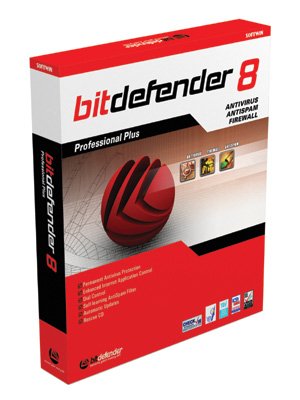



+(Custom).jpg)

